Excel is a powerful tool that can help accounting professionals streamline their workflow and improve their productivity. With the right templates, you can save time and effort, reduce errors, and focus on more strategic tasks. In this blog post, we’ll explore some of the essential Excel templates for accounting.
A general ledger template is a must-have for any accounting professional. It allows you to record all financial transactions, track account balances, and generate financial statements. With a general ledger template, you can ensure accurate and up-to-date financial records, and make informed decisions about resource allocation.
Download General Ledger Template
An accounts payable template helps you manage your payables more effectively. It allows you to track invoices, payments, and outstanding balances, and monitor your cash flow. With an accounts payable template, you can ensure timely payments, avoid late fees and penalties, and maintain good relationships with your vendors.
Download Accounts Payable Template
An accounts receivable template helps you manage your receivables more effectively. It allows you to track invoices, payments, and outstanding balances, and monitor your cash flow. With an accounts receivable template, you can ensure timely collections, reduce the risk of bad debt, and improve your cash flow.
Download Accounts Receivable Template
An invoice template helps you create professional-looking invoices quickly and easily. It allows you to customize your invoices with your logo and branding, and include all the necessary details, such as item descriptions, quantities, and prices. With an invoice template, you can streamline your invoicing process, reduce errors, and improve your cash flow.
A financial statement template provides a summary of your financial performance over a specific period. It includes an income statement, a balance sheet, and a cash flow statement. With a financial statement template, you can assess your profitability, liquidity, and solvency, and make informed decisions about resource allocation and investments.
Download Income Statement in Excel
Download Balance Sheet in Excel
Download Cash Flow statement in Excel
Excel templates can be a game-changer for accounting professionals. By using the right templates, you can save time and effort, reduce errors, and focus on more strategic tasks. The templates listed above are just a few examples of the essential Excel templates for accounting. By incorporating these templates into your workflow, you can improve your productivity, enhance your financial analysis, and make better-informed decisions.
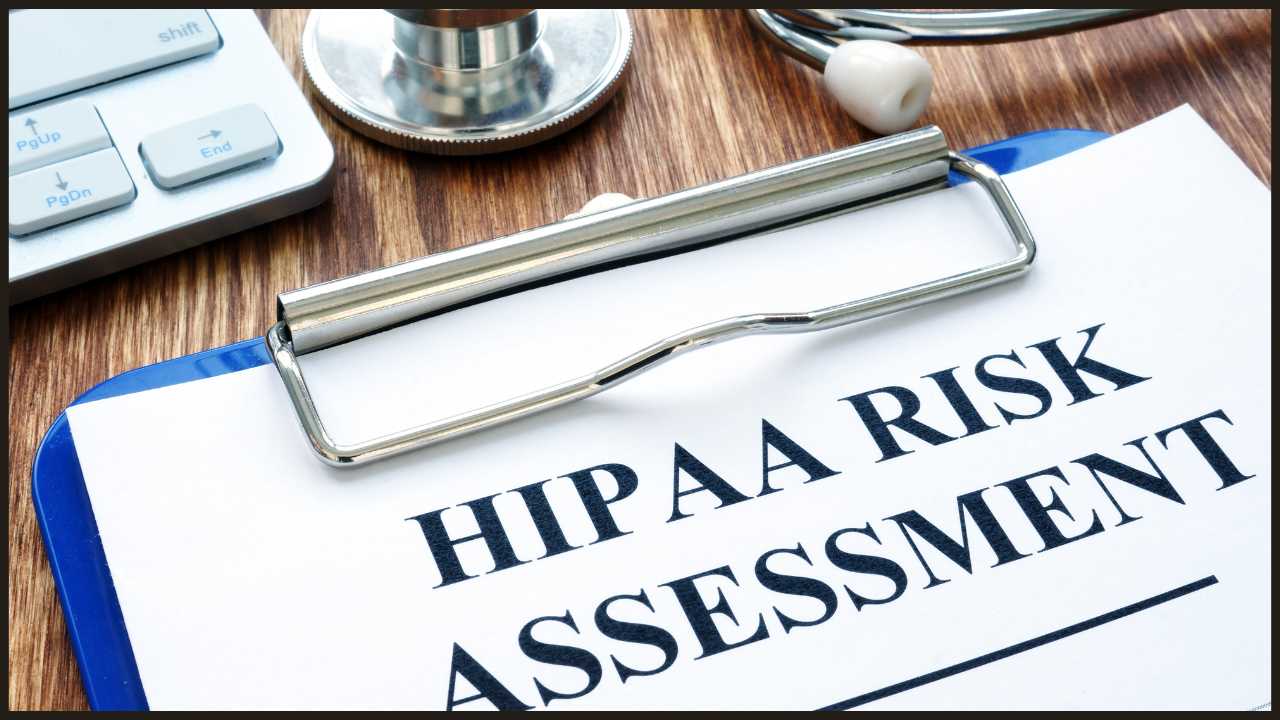
Business Templates
Risk Assessment Form Templates: A Guide for Businesses
Business Templates
13 free Excel Budget Templates and everything You Need to Know About
Business Templates
5 Free Business Plan Templates of High Quality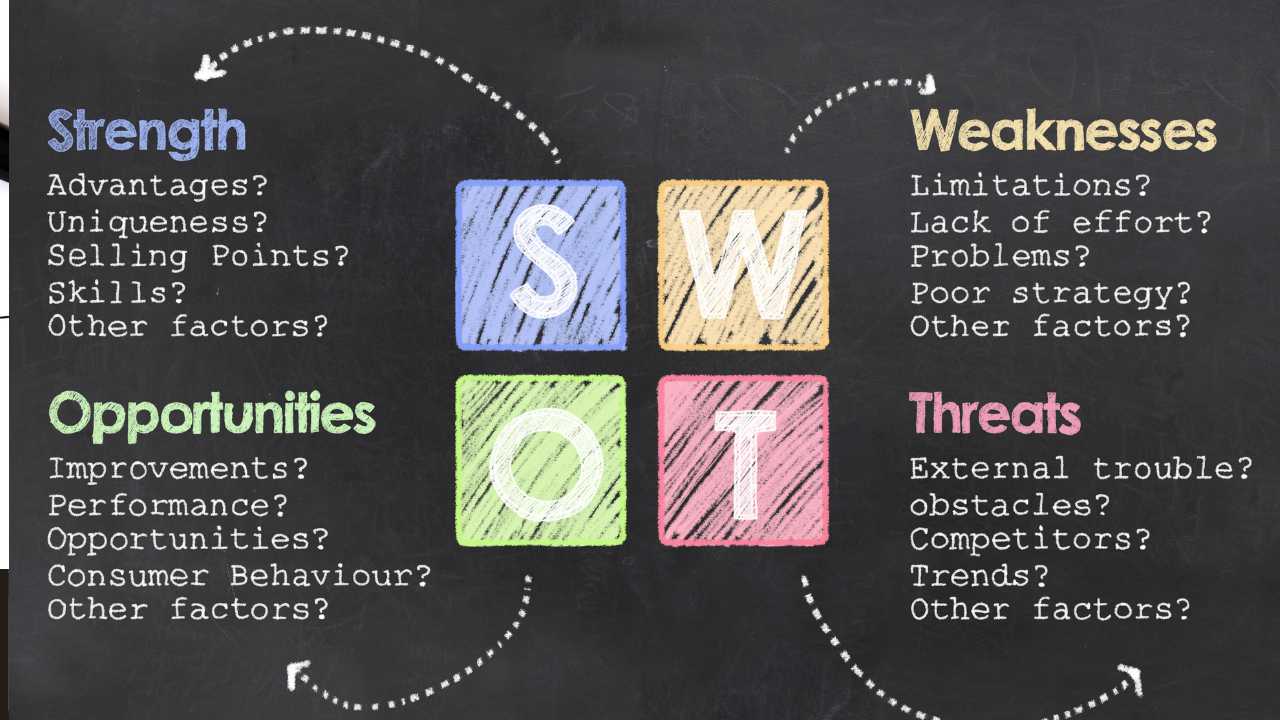
Business Templates
Free SWOT Analysis Templates for Quick and Easy Business Planning
Business Templates
Create SMART Goals with Easy-to-Use Templates
Business Templates
Download Free Project Management Excel Templates for Streamlined Tracking
Business Templates
7 Free Excel Inventory Templates to Create a Better Inventory System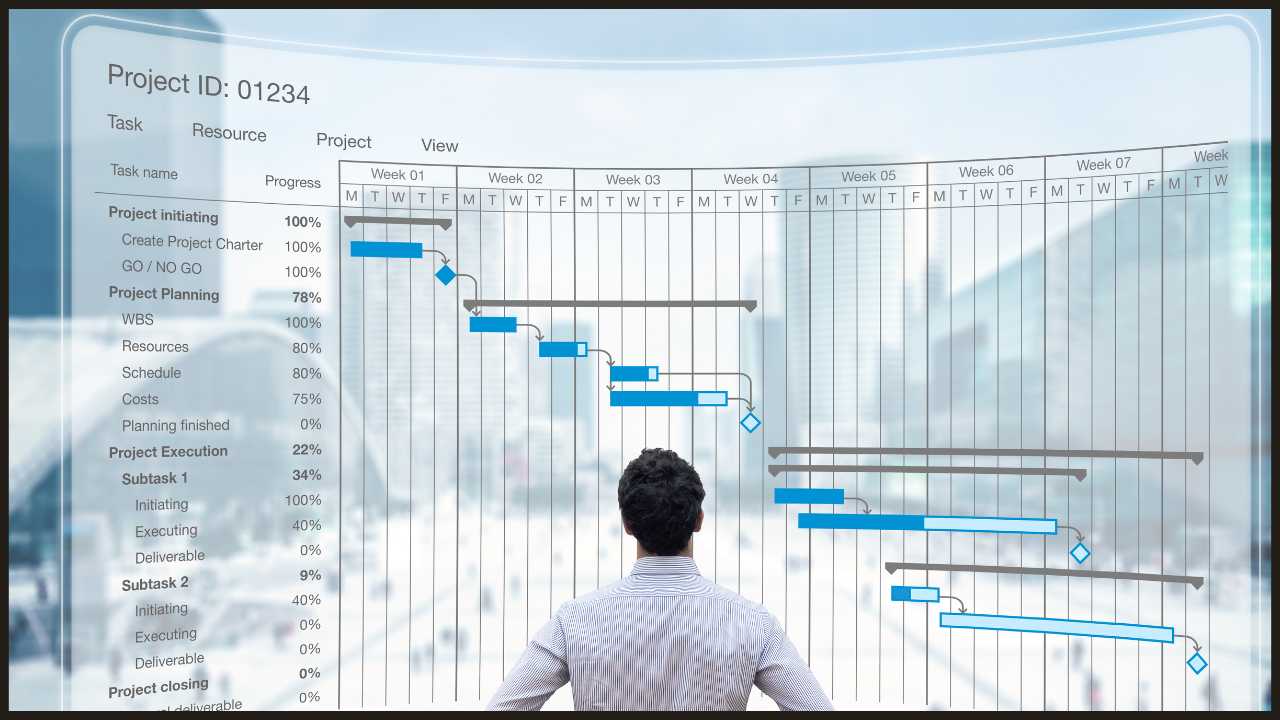
Business Templates
10 Free Work Schedule Templates for Word and Excel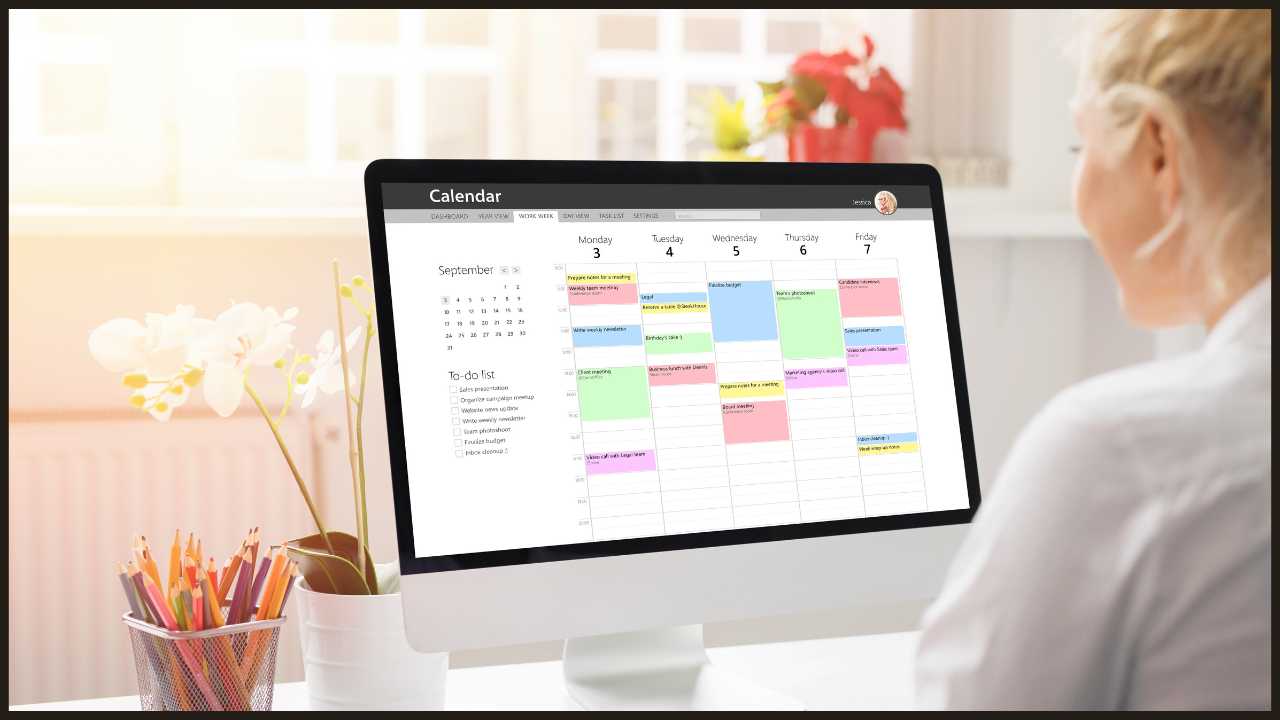
Business Templates
6 Free & Customizable Marketing Calendar Templates for Effective Planning