Project management templates can help you plan and track your projects with ease. They comprehensively view the project timeline, resources, budget, and progress. This makes it easier for teams to collaborate on tasks and track their progress. Additionally, templates can identify potential risks or issues before they become major problems. By using a template for project management, you can save time and money while ensuring that your projects are completed on time and within budget.
If you’re looking for a way to streamline your project management process, a template may be the right solution. There are many templates available online, and they vary in terms of price and features. If you’re not sure which template is suitable for you, try Nojolu now to get started and choose between multiple templates.
Excel can be used to generate many kinds of templates and is a strong project management tool. Several templates may be required depending on the project type to manage tasks, resources, timetables, budget, and hazards. In this article, we'll go over four different project management Excel templates, along with when to utilise them: task list templates, Gantt chart templates, resource allocation sheets, and risk analysis sheets.
Use this Excel Gantt chart template to track your progress on your project! The chart breaks down a project by phase and task, noting who's responsible, task start and end date, and per cent completed. You can share the chart with your team to keep them updated on your progress, and it's perfect for projects like business plans, project management, student assignments, or home renovations.
Download Simple Gantt Chart Template
With this easy-to-use project tracker template, you can easily track projects by category and the employee assigned to them. You can also easily flag over/under assignments with a built-in calculator based on conditional formatting and user input. Simplify your project planning with this easy-to-use Excel template!
Download Project Tracker Template
Unleash Agile's potential. With the aid of this Agile Gantt chart template, you can easily construct a Gantt chart that uses Agile terminology to help you visualise and monitor your project. You may track project tasks using an Agile Excel template's colour-coded categories and visual reminders. This Agile Gantt chart template is simple to use.
Download Agile Gantt chart Template
Excel data bars can be used to colour-code each project step to track your progress. This will make it easier for you to quickly gauge your progress. A graph can be used to visually display your progress as well. Create a schedule for yourself that contains benchmarks, due dates, and other significant dates. Plan frequent check-ins with yourself and monitor your development. To stay organised and on schedule, use the timeline. Make sure to adapt your timeline to accommodate any unanticipated delays or changes in the project plan.
Download Project to-do list Template
Use this user-friendly product problem-tracking template to keep your project on schedule. By logging issues and following them through to completion, use this defect tracking template to control risk. This expertly created Excel issue tracking template is completely editable to produce a clear visual depiction of related hazards.
Download Project issue tracker Template
Use this simple template to provide high-level status updates on a number of projects. makes customisation simple by utilising a table and conditional formatting.
Download Project performance report Template
This project milestone template will assist you in organising your projects and tasks. In this simple Excel milestone template, you can see task dependencies using scatter charts and other tools. This will assist you in creating a more organised project timeline, making it easier to manage your work.
Download Milestone and task project timeline Template
To stay on budget, always keep track of your expenses. This easy-to-use template can help you see exactly how much you're spending and where the extra money is going. Keeping everyone in the loop will help everyone understand the cost of your project and make sure it stays within budget.
Download Project Budgeting Template
RACI is an acronym that stands for Responsible, Accountable, Consulted, and Informed.
This template can assist in clarifying and communicating project roles and responsibilities. A RACI chart or matrix can be a useful tool for large projects where people have specific roles and responsibilities, there are numerous stakeholders, and the project spans multiple departments.
Nojolu is a powerful project management tool that helps you to create and manage Excel templates for your projects. It provides a range of templates, from simple to-do lists to complex Gantt charts, that can be used to track progress, assign tasks, and allocate resources. With its intuitive interface, users can easily customize the templates according to their specific needs. Nojolu also offers an online library of pre-made Excel templates that can be used as starting points for any project. With Nojolu's help, users can quickly create customized project management excel templates that are tailored to their specific requirements.
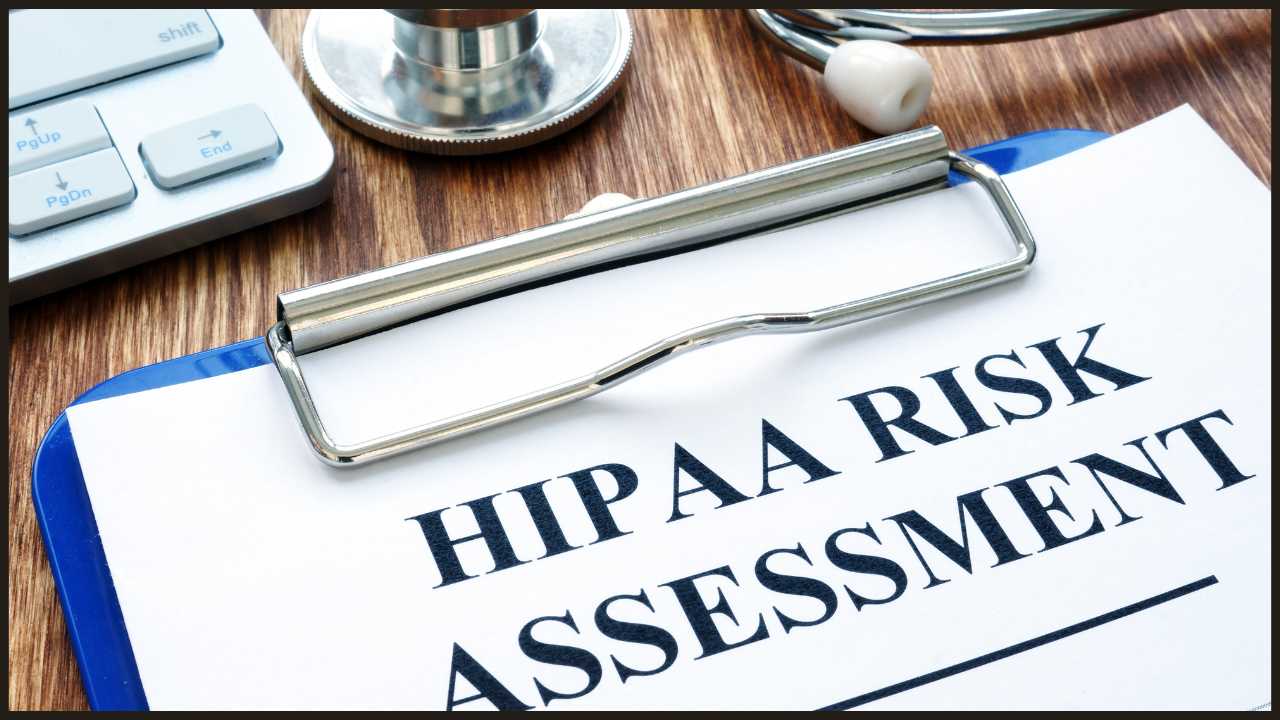
Business Templates
Risk Assessment Form Templates: A Guide for Businesses
Business Templates
13 free Excel Budget Templates and everything You Need to Know About
Business Templates
5 Free Business Plan Templates of High Quality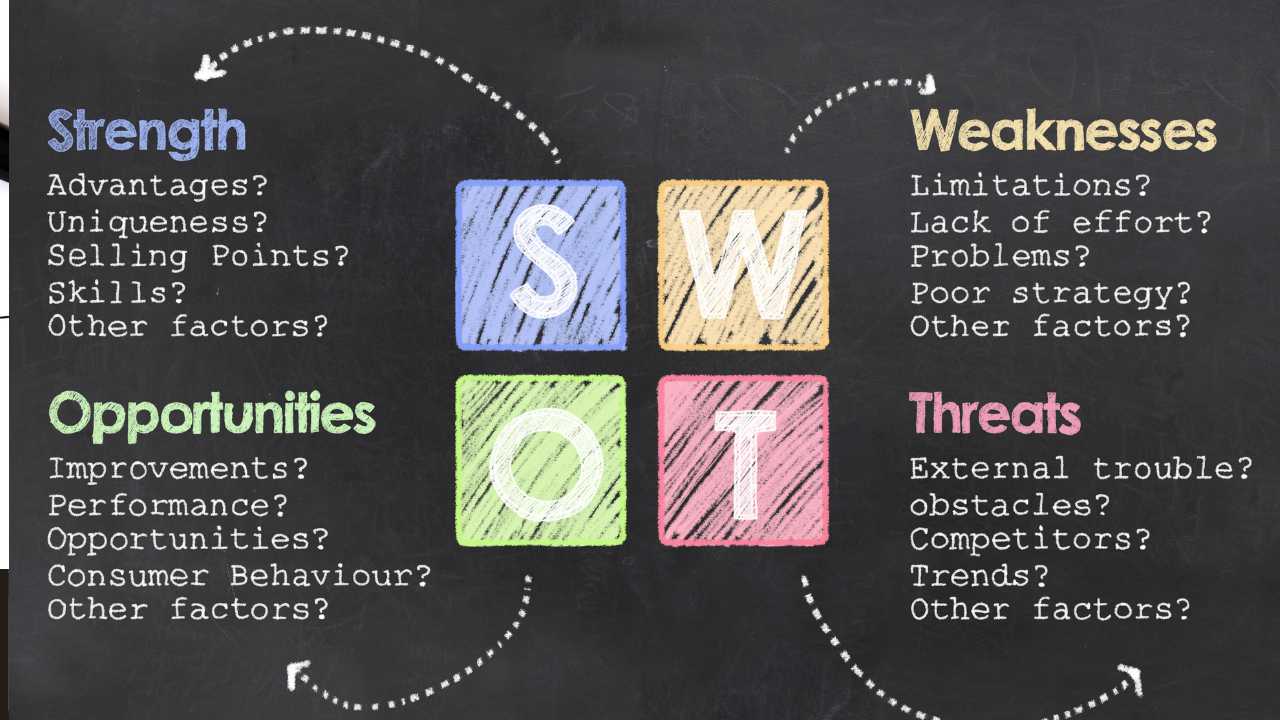
Business Templates
Free SWOT Analysis Templates for Quick and Easy Business Planning
Business Templates
Create SMART Goals with Easy-to-Use Templates
Business Templates
7 Free Excel Inventory Templates to Create a Better Inventory System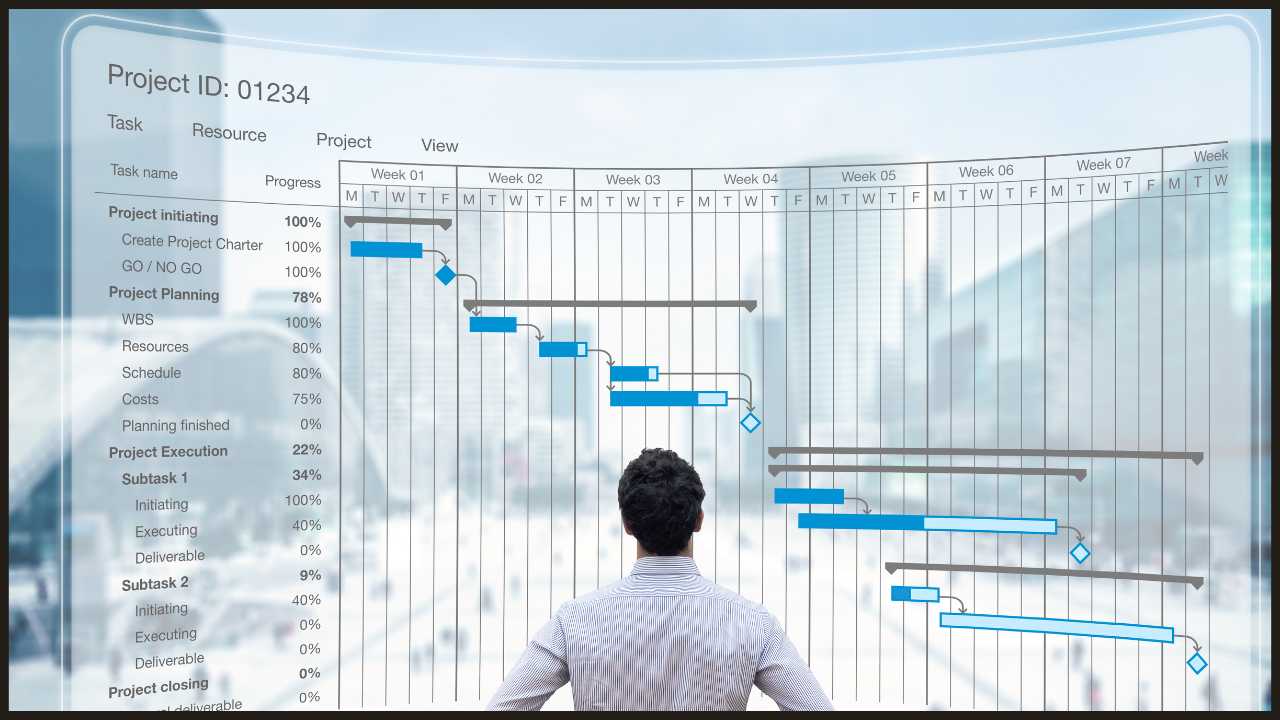
Business Templates
10 Free Work Schedule Templates for Word and Excel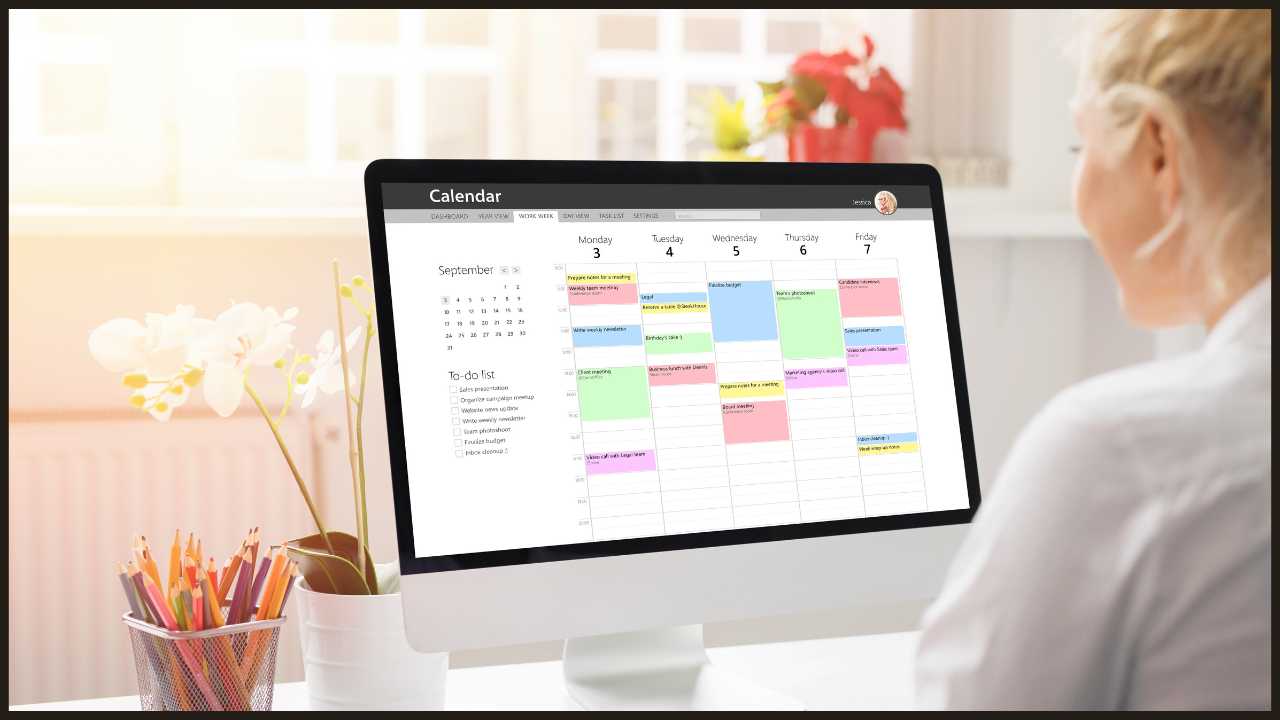
Business Templates
6 Free & Customizable Marketing Calendar Templates for Effective Planning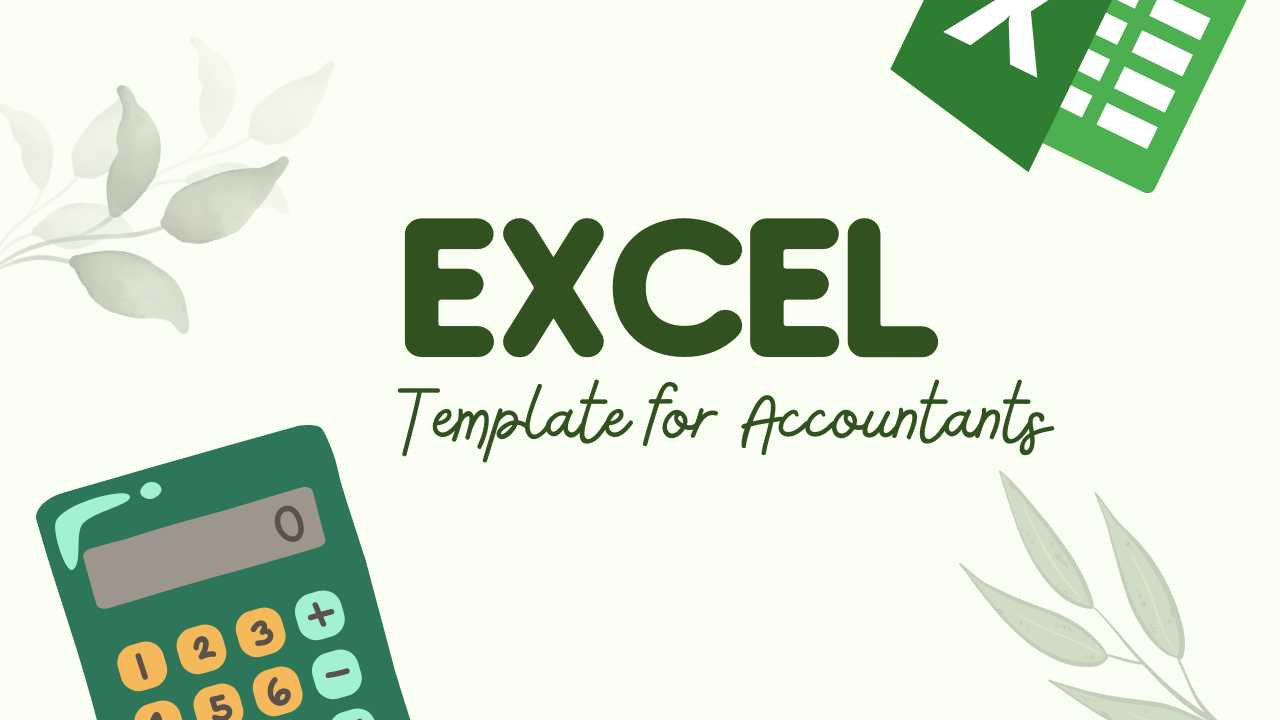
Business Templates
5 Essential Excel Templates Every Accountant Needs